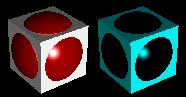
Home | Raytracing Reference | Help
A real-world filter is a device that lets through certain things but not others. In computer graphics, a filter is a function that suppresses or modifies the display of certain parts of an image. For example, a yellow filter (yellow = red + green) retains the red and green colours in a picture but completely eliminates the blue colours. An edge filter shows only the edges of shapes. Filters are useful in postprocessing and special effects.
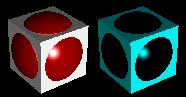
A finite quantity can be bounded, that is, it has a beginning and an end, both observable. Computer graphics applications usually distinguish between finite and infinite shapes. A finite shape can be completely isolated within a region of space. An example of a finite shape is a sphere.
Flat shading is a "quick 'n' dirty" way of rendering pictures by making lighting calculations at only one point on a surface and displaying the entire surface in the shade obtained. As the name implies, this produces flat, uninteresting pictures with no gradation in tone across a surface. However, it is extremely fast, and is often used in Computer Aided Design (CAD) applications where photorealism is not a necessary factor.
Raytracers sometimes model camera lens effects in which objects in focus are sharp but those out of focus are blurred. This effect is known as "focal blur". Focal blur at a pixel is modelled by distributing rays over the area of the lens (placed in front of the camera), tracing the rays after refraction through the lens, and averaging the intensities obtained.

Fog is usually modelled as a density map which either has a constant value throughout the scene (constant fog) or fades to zero above a given height (ground fog). More advanced models of fog add a noise function to the simple density map to model local variations and turbulence.
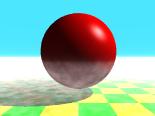
A movie or animation consists of a large number of still images shown rapidly one after the other. Each of the still images is called a "frame" of the movie or animation.